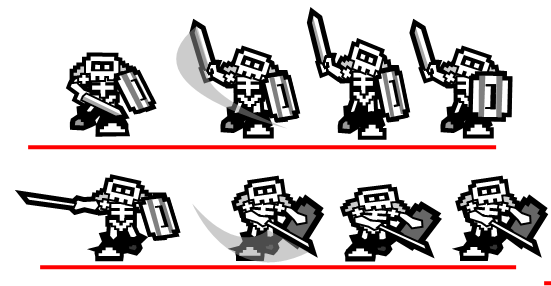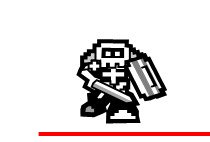how do you sprite?
Aug 6, 2018 8:56:21 GMT -5
Post by 40oz on Aug 6, 2018 8:56:21 GMT -5
For me, this is what i found to be the fastest way to get some quick mockups for a sprite going. It usually comes out kinda messy but it sets up a pretty solid base for something to clean up later.
Check out this spooky skelly yo
I start with white and black. First thing I do is make a canvas thats about double or triple the size of the intended sprite. I make a black sillhouette of the thing. I just use MS Paint's solid paintbrush and pencil tool to make a pretty rough shape. It's ok that its not perfect because we're gonna shrink the resolution down and all the perfection is gonna be lost anyway.
i.imgur.com/4AA6Sen.png
After that, i use white to fill in the body parts/bones. I put white closer to the tops and left of the individual body parts, and leave black voids on the bottom right, because the light source is generally hitting objects from the top. It looks ok, but pretty rough for a high resolution image. Thankfully, I'm gonna scale this bitch down.
i.imgur.com/BcXMilL.png
Ehhhh, it's a little blurry. Lets go back to the image again.
i.imgur.com/mHRo3aO.png
Let's give it a little more black shadowy stuff to give it some more contrast
i.imgur.com/u9gIrHr.png
Yeaaaaah that's better.
i.imgur.com/GXjpgd5.png
Sooooo now i have a little something that is... imperfect. At this point I can color it and touch up some details on a per pixel level. I don't feel like getting into it right now, but at least 75% of the work is done and it doesn't take very long to do. What do you do?
Check out this spooky skelly yo
I start with white and black. First thing I do is make a canvas thats about double or triple the size of the intended sprite. I make a black sillhouette of the thing. I just use MS Paint's solid paintbrush and pencil tool to make a pretty rough shape. It's ok that its not perfect because we're gonna shrink the resolution down and all the perfection is gonna be lost anyway.
i.imgur.com/4AA6Sen.png
After that, i use white to fill in the body parts/bones. I put white closer to the tops and left of the individual body parts, and leave black voids on the bottom right, because the light source is generally hitting objects from the top. It looks ok, but pretty rough for a high resolution image. Thankfully, I'm gonna scale this bitch down.
i.imgur.com/BcXMilL.png
Ehhhh, it's a little blurry. Lets go back to the image again.
i.imgur.com/mHRo3aO.png
Let's give it a little more black shadowy stuff to give it some more contrast
i.imgur.com/u9gIrHr.png
Yeaaaaah that's better.
i.imgur.com/GXjpgd5.png
Sooooo now i have a little something that is... imperfect. At this point I can color it and touch up some details on a per pixel level. I don't feel like getting into it right now, but at least 75% of the work is done and it doesn't take very long to do. What do you do?